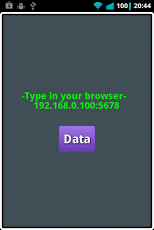Copy Clipboard (Phone - PC) 1.0
Free Version
Publisher Description
First app on the market to offer "COPY CLIPBOARD data between your phone & computer"The app functions both ways 1. Send text from phone to computer.2. Send text from Computer to phone. Many times we feel the need to transfer some text from your computer to phone (or vice versa). Say the site you are surfing, or password entry or just some important data. Normally, we type in the whole text in order to save it in our mobile. (If it's a large website link, then it's too troublesome to write it out on your phone while making sure that you make no spelling mistake) However with this app, you do not need to go through all this pain. The app records text as it is getting COPIED on your phone. You can view that data on computer and have it there on your computer. Other way round, you can send some text from your computer to phone and have it copied on the clipboard. It'll get stored in the app itself. You can use that data anytime you want. If you want to use it, just PASTE it wherever you want. INSTRUCTIONS -1. Start the app. It'll show you one IP Address.2. Type in that address in the browser3. You'll see all the historic data (text) that was "COPIED" on the mobile. If you want to use it on computer, just select it and do normal copy-paste4. You'll see one text box. If you want to transfer some text from your computer to phone, then put that text in that text box and click SEND. It'll be copied in the clipboard of your phone.5. If now you want to send that text to someone via SMS from phone, just open the messaging app, long click on text box and click PASTE. ** Requires your phone and computer to be in same WiFi connection **
About Copy Clipboard (Phone - PC)
Copy Clipboard (Phone - PC) is a free app for Android published in the Other list of apps, part of Development.
The company that develops Copy Clipboard (Phone - PC) is Manas Gajare. The latest version released by its developer is 1.0. This app was rated by 163 users of our site and has an average rating of 3.5.
To install Copy Clipboard (Phone - PC) on your Android device, just click the green Continue To App button above to start the installation process. The app is listed on our website since 2012-07-17 and was downloaded 5,629 times. We have already checked if the download link is safe, however for your own protection we recommend that you scan the downloaded app with your antivirus. Your antivirus may detect the Copy Clipboard (Phone - PC) as malware as malware if the download link to com.dexterltd.copy_clipboard_phone_computer is broken.
How to install Copy Clipboard (Phone - PC) on your Android device:
- Click on the Continue To App button on our website. This will redirect you to Google Play.
- Once the Copy Clipboard (Phone - PC) is shown in the Google Play listing of your Android device, you can start its download and installation. Tap on the Install button located below the search bar and to the right of the app icon.
- A pop-up window with the permissions required by Copy Clipboard (Phone - PC) will be shown. Click on Accept to continue the process.
- Copy Clipboard (Phone - PC) will be downloaded onto your device, displaying a progress. Once the download completes, the installation will start and you'll get a notification after the installation is finished.